In order to create you parking please folow steps below

In this step you create one or more Parking Zones by entering the Name, and mark them with colours and price that each zone has.
Create
First you need to enter the basic information about the parking lot you wish to create. The Name of the lot as well as the Address.
Create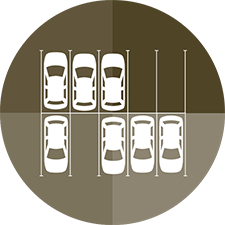
In this step You need to make one or more parking areas. Each area has the Address and Zone.
Create
In this step, you can add one or more spots and select it's Lot and Parking Zone.
Create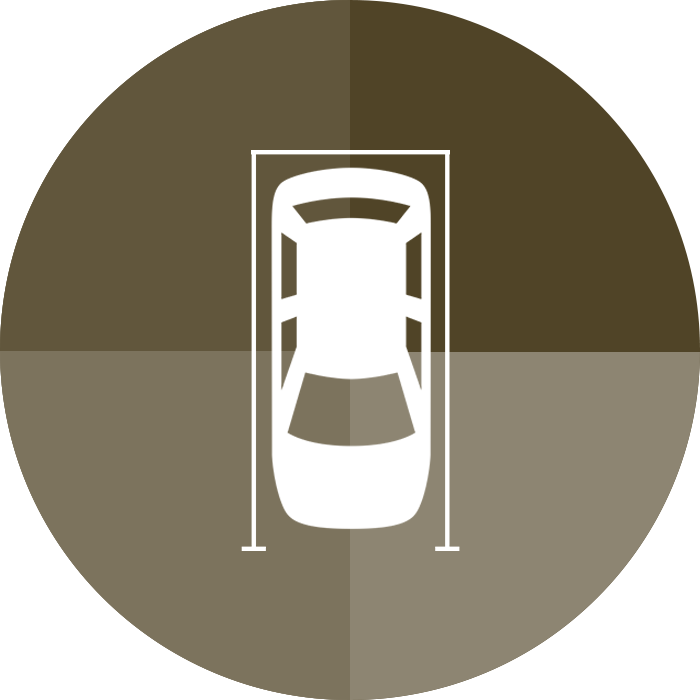
In this section you can determine which parking spot belongs to which parking area.
Create